How to install python latest version 3.6.3 on CentOS and RHEL 6/7 step by step guide
In this
article we will learn how to how to install latest version of Python on CentOS and RHEL 6/7. Before install it we
learn about what is python.
What is Python
Python is
open source ,object oriented and high level programming language used to create
and develop web application and application .It is human readable language and
easy to learn for beginners.
How to install Python latest version 3.6.3 on CentOS and RHEL 6/7
First we
need to install development tool , openssl and zlib-devel using the below
commands. Before install Python we need to do this job.
#yum groupinstall
development
#yum install
zlib-devel bzip2-devel openssl-devel ncurses-devel sqlite-devel wget
After
install the above packages we download python source package from the python
repo using the below command.
#wget
https://www.python.org/ftp/python/3.6.3/Python-3.6.3.tar.xz
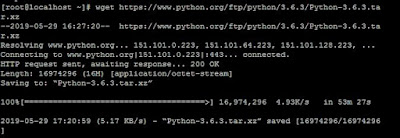 |
| How to install python latest version 3.6.3 on CentOS and RHEL 6/7 step by step guide |
After download this
package we need to extract this downloaded package execute the below command.
#tar –xvf Python-3.6.3.tar.xz
After extracting the
package we need to enter the extracted directory using the below command.
# cd Python-3.6.3
#./configure
And fire the configure
script to start the system checkup tasks . It take some few minutes to
complete.
After completed this
task we need to the below command to install the Python application software.
#make
#make install
To check the Python version
To check
the Python version we need to execute the below command
#python3 –v
That’s all. If this
article is helpful please share it!!!!