How to install NGINX web server on rhel 6 with practical step by step guide
In this
article we learn what is NGINX webserver and how to install NGINX web server
and how to start NGINX service and know about location of NGINX related files.
What is NGINX webserver
NGINX is
the high performance web server which serves 10,000 concurrent users at a time.it
acts as a reverse proxy and placed in front of the webserver. It handles ssl, loadbalancing feature and so on.
How to install NGINX web server on RHEL6
By default there is no package related to NGINX web server. We
have to install epel repo to install the NGINX web server.epel is the extra
packages which is very useful to serve our need and commonly used software .to install
epel repo we execute the following command
and as well as we need to install wget package to install the epel repositories.
[root@localhost
yum.repos.d]# yum install wget
Loaded plugins:
ulninfo
Setting up Install
Process
public_ol6_UEKR4 | 1.2
kB 00:00
public_ol6_UEKR4/primary | 2.9 MB 00:19
public_ol6_UEKR4
135/135
public_ol6_latest | 1.4 kB 00:00
public_ol6_latest/primary | 7.1 MB 01:05
public_ol6_latest
11288/11288
Resolving Dependencies
--> Running
transaction check
---> Package
wget.x86_64 0:1.12-10.el6 will be installed
--> Finished
Dependency Resolution
Dependencies Resolved
================================================================================
Package
Arch Version Repository Size
================================================================================
Installing:
wget
x86_64 1.12-10.el6 public_ol6_latest 483 k
Transaction Summary
================================================================================
Install 1 Package(s)
Total download size:
483 k
Installed size: 1.8 M
Is this ok [y/N]: y
Now we are
going to install epel repo using the below command.
[root@localhost ~]#
wget https://dl.fedoraproject.org/pub/epel/6/x86_64/epel-release-6-8.noarch.rpm
--2018-11-04
16:36:19--
https://dl.fedoraproject.org/pub/epel/6/x86_64/epel-release-6-8.noarch.rpm
Resolving
dl.fedoraproject.org... 209.132.181.25, 209.132.181.23, 209.132.181.24
Connecting to
dl.fedoraproject.org|209.132.181.25|:443... connected.
HTTP request sent,
awaiting response... 200 OK
Length: 14540 (14K)
[application/x-rpm]
Saving to:
“epel-release-6-8.noarch.rpm”
100%[======================================>]
14,540 16.7K/s in 0.9s
2018-11-04 16:36:22
(16.7 KB/s) - “epel-release-6-8.noarch.rpm” saved [14540/14540]
Now we need to install epel rpm
package.
[root@localhost ~]#
rpm -ivh epel-release-6-8.noarch.rpm
warning:
epel-release-6-8.noarch.rpm: Header V3 RSA/SHA256 Signature, key ID 0608b895:
NOKEY
Preparing...
########################################### [100%]
1:epel-release
########################################### [100%]
To install the NGINX web server we
execute the below command.
#yum install nginx
---> Package
perl-Pod-Escapes.x86_64 1:1.04-144.el6 will be installed
--> Running
transaction check
---> Package
libXau.x86_64 0:1.0.6-4.el6 will be installed
--> Finished
Dependency Resolution
Dependencies Resolved
================================================================================
Package Arch Version Repository Size
================================================================================
Installing:
nginx x86_64 1.10.2-1.el6 epel 462 k
Installing for
dependencies:
GeoIP x86_64 1.6.5-1.el6 epel 113 k
GeoIP-GeoLite-data noarch 2018.04-1.el6 epel 547 k
GeoIP-GeoLite-data-extra noarch 2018.04-1.el6 epel 26 M
fontconfig x86_64 2.8.0-5.el6 public_ol6_latest 185 k
freetype x86_64 2.3.11-17.el6 public_ol6_latest 360 k
gd x86_64
2.0.35-11.el6 public_ol6_latest
141 k
geoipupdate x86_64 2.2.1-2.el6 epel
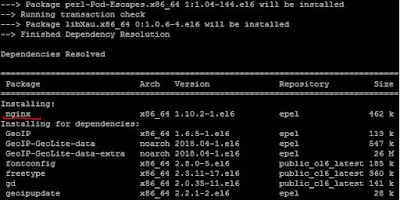 |
| How to install NGINX web server on rhel 6 with practical step by step guide |
How to turn on NGINX service
After
installing the NGINX server we need to turn on NGINX service to turn on the service
we execute the below command.
#chkconfig nginx on
How to start/stop/restart the NGINX service
To start,stop
and restart the NGINX service we need to execute the below command.
#service nginx start
#service nginx stop
#service nginx restart
Configuration files of the NGINX web server
Default
configuration file: /etc/nginx/nginx.conf
Default
SSL and vhost config directory: /etc/nginx/conf.d/
Default
document root directory: /usr/share/nginx/html
Default
server access log file: /var/log/nginx/access.log
Default
server access log file: /var/log/nginx/error.log
Default
log file directory: /var/log/nginx/
Now the NGINX web server is
installed in the next article we learn how to configure the NGINX web server
and how it is working as a reverse proxy and act as a load balancer.

0 comments:
Post a Comment