How to reset forgot enable password of cisco router with practical demo
In this
article we learn if we forgot enable password of cisco router how to reset it
successfully. It is very common trouble shooting of a network administrator. To
secure cisco router we use enable password .it uses to move the user execution
mode to privileged execution mode.
When we
enter wrong password we got the below
error.
Router>en
Password:
Password:
Password:
%
Bad secrets
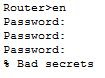 |
| How to reset forgot enable password of cisco router with practical demo |
Note: after
enter three times wrong password we got the above error.
To break
the router password we follow the below steps.
Show the current IOS version of router
First we have to note down the current IOS
register version of the router to do this we execute the below command.
Router>show
version
Current version is
0x2102
Boot the route in ROMMON mode
In
the second step we boot the router in ROMMON mode .to boot in the ROMMON mode
switch off the router we it is booting up press “ctrl+c” to enter the ROMMON
mode.
Change the configure register version
After enter the ROMMON mode we need
to change config register version to 0x2142 and then reboot the router.
ROMMON> confreg
0x2142
ROMMON>reset
After change the config register
router bypass the startup configuration where password is stored.
Copy startup config to running config
After that copy startup config to
running config. To do this we execute the below command.
Router# copy
startup-config running-config
Reconfigure the enable password
Now reconfigure the enable password
. to configure it visit this below
reference
change the original version of
configuration register
Now we need to change the original
version of configuration register that is 0x2102.to do this we need to enter
config mode and execute the below command.
Router(config)#
config-register 0x2102
Now save the configuration and
reboot the router .
After doing all the steps we reset
the forgot enable password of the cisco router.

0 comments:
Post a Comment