Describe /etc/passwd file in linux system with practical examples
In
this article we learn about “/etc/passwd” file in linux system that is brief
description all filed of the “/etc/passwd” file, which field stores which
information. It is very important file for a system administrator to manage the
user account.
Passwd
file is stored the /etc directory in the linux system. to view the
“/etc/passwd” file we execute the below command.
[root@localhost ~]# cat /etc/passwd
root:x:0:0:root:/root:/bin/bash
bin:x:1:1:bin:/bin:/sbin/nologin
daemon:x:2:2:daemon:/sbin:/sbin/nologin
adm:x:3:4:adm:/var/adm:/sbin/nologin
lp:x:4:7:lp:/var/spool/lpd:/sbin/nologin
sync:x:5:0:sync:/sbin:/bin/sync
shutdown:x:6:0:shutdown:/sbin:/sbin/shutdown
halt:x:7:0:halt:/sbin:/sbin/halt
mail:x:8:12:mail:/var/spool/mail:/sbin/nologin
uucp:x:10:14:uucp:/var/spool/uucp:/sbin/nologin
operator:x:11:0:operator:/root:/sbin/nologin
games:x:12:100:games:/usr/games:/sbin/nologin
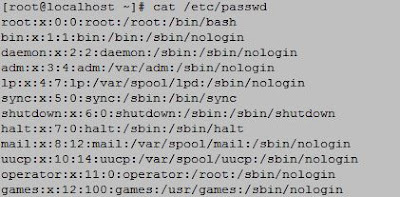 |
| Describe /etc/passwd file in linux system with practical examples |
Explain first field of the
/etc/passwd file
From the above output we
saw that first filed is the username field. When we create a user the username
sets in this field. When we login terminal using the username then this value
compares the value which is stored in username field which is created during
creation of a user.
Explain second field of the /etc/passwd file
From the above output we
saw the second field is encrypted password field of the user account. Normally
the encrypted password uses the DES algorithm to secure the password of an
user. To do more secure of the password of an user linux is store the user
password in the other file which is called /etc/shadow.
Explain third field of the /etc/passwd file
Third field indicate the
user id of an specific user. This id will be unique.user id “0” indicates the
root user. system is reserved userid from 0 to 500 . when we create new user it
is created with user id after 500.
Explain fourth field of the /etc/passwd file
Fourth field indicated
the group id of the user. When we create an user primary group is automatically
created for the user if we don’t specify the primary group of the user.this
field indicates the primary group id of the user.
Explain fifth field of the /etc/passwd file
Fifth field indicated the
description field of the user user. In an organization when we create some
users we need to mention their details to maintain the user record. This field
stores these records.
Explain sixth field of the /etc/passwd file
Sixth field indicated the
home directory of the user. When we create an user home directory is automatically
created for the user if we don’t specify the custom home directory. This home
directory is stored in this field.
Explain seventh field of the /etc/passwd file
Seventh field indicates
the shell of he user. When we create an user “/bin/bash” shell is automatically
created for the user. This shell is stored in this field.
Explained User management in linux with practical examples


Please Donate To Bitcoin Address: [[address]]
Donation of [[value]] BTC Received. Thank You.
[[error]]

0 comments:
Post a Comment