How To Configure Dynamic NAT in Cisco Router | In this
article we will learn what is dynamic nat ,
how to configure dynamic nat and after
configuring verify the dynamic nat in
cisco router using packet tracer software.
Suppose in
an organization we have reserved private network (192.168.1.0/24) to use to communicate
among the users. If all users want to access to the internet then dynamic nat
plays an important role to fulfill this requirement.
Private ip address Range
Class A
=> 10.0.0.0 to 10.255.255.255
Class B
=> 172.16.0.0 to 172.31.255.255
Class
C=> 192.168.0.0 to 192.168.255.255
Type of NAT
Three
types of nats are available.
- Static nat
- Dynamic nat
- Natoverloading(PAT)
What is Dynamic NAT
In the
dynamic nat router is configured a pool of ipv4 address . when user want to
access to internet then node request to router to mapping public ip address to
the corresponding private ipaddress.
Lab Diagram
How to configure dynamic nat in cisco router using packet tracer
In the above
diagram we configure dynamic nat in cisco router using packet tracer software.
Configuration of dynamic nating
To configure
dynamic nat below some steps we have to follow.
- Create a pool of public ip addresses to the router to map the private ip addresses.
- Create an access list to permit ip addresses which to be translated.
- Map the pool to the access list.
- Finally apply nat configuration to the router interface.
In the above diagram we have a private network
192.168.1.0/24 which to be mapped to public network which is 15.100.60.0/27. To
configure it we follow the below steps.
Router(config)#ip
nat pool mypool 15.100.60.3 15.100.60.30 netmask 255.255.255.0
Router(config)#ip
access-list extended mypool
Router(config-ext-nacl)#permit
ip 192.168.1.0 0.0.0.255 any
Router(config-ext-nacl)#exit
outer(config)#ip
nat inside source list mypool pool mypool
Router(config)#int
gig0/0
Router(config-if)#ip
nat inside
Router(config-if)#exit
Router(config)#int
se0/0/0
Router(config-if)#ip
nat outside
Router(config-if)#exit
Router(config)#
verify of dynamic nating
After configuring
dynamic nating we need to verify it. To verify it we execute the below command.
Router#sh
ip nat statistics
Total
translations: 0 (0 static, 0 dynamic, 0 extended)
Outside
Interfaces: Serial0/0/0
Inside
Interfaces: GigabitEthernet0/0
Hits: 0
Misses: 0
Expired
translations: 0
Dynamic
mappings:
--
Inside Source
access-list
mypool pool mypool refCount 0
pool
mypool: netmask 255.255.255.0
start
15.100.60.3 end 15.100.60.30
type
generic, total addresses 28 , allocated 0 (0%), misses 0
If this article is helpful to know about How To Configure Dynamic NAT in Cisco Router please share and subscribe this article.


Please Donate To Bitcoin Address: [[address]]
Donation of [[value]] BTC Received. Thank You.
[[error]]

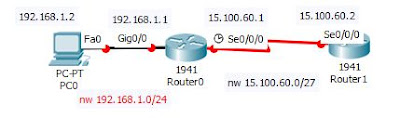
0 comments:
Post a Comment