How to install and configure VSFTP on linux step by step guide
In this
article we learn how to install and configure vsftpd on linux system and learn about some
parameters inside the configuration file.
VSFTP is
secure than FTP. Full form of VSFTP is very secure file transfer protocol.
What is FTP
FTP is the
file transfer protocol which is used to transfer the files from one system to another
systems over the network and which is insecure. Thats why VSFTP came into the
market.
How to install VSFTP in linux system
To install
the VSFTP on the linux machine we should execute the below command.
[root@ftp
~]# yum install vsftpd
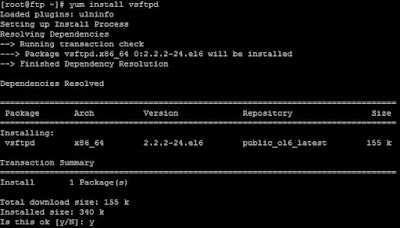 |
How to install and configure VSFTP on linux step by step guide
How to start the VSFTP service and enable this service during booting mode
To start
the service we execute the below command.
[root@ftp ~]# service
vsftpd start
Starting vsftpd for
vsftpd:
[ OK ]
Vsftpd is the deamon name of the
vsftp service .
To enable this service during the
startup mode we execute the below command.
[root@ftp ~]#
chkconfig vsftpd on
Configuration files of the ftp server
Default configuration
file: /etc/vsftpd/vsftpd.conf
Default home directory:/var/ftp/pub
Default user denied file:/etc/vsftpd/ftpusers
Some parameters description
-----------------------------------------------------------------------------------------
anonymous_enable: By default this
parameter set to YES. Any one can login the ftp server .
-----------------------------------------------------------------------------------------
local_enable: This parameter allow
the local user to login the ftp server.
-----------------------------------------------------------------------------------------
write_enable:To enable the write
operation.
-----------------------------------------------------------------------------------------
anon_upload_enable: anonymous user
can upload file.
-----------------------------------------------------------------------------------------
anon_mkdir_write_enable: anonymous
user can create new directory.
-----------------------------------------------------------------------------------------
userlist_enable: By default this parameter
set to yes.This parameter is used to enable the userlist.
-----------------------------------------------------------------------------------------
userlist_deny: By default this
parameter set to yes. If you want to allow specific user this parameter should
set to NO in the configuration file.
-----------------------------------------------------------------------------------------
ascii_upload_enable: This parameter
support to upload file from different platform.
-----------------------------------------------------------------------------------------
ascii_download_enable: parameter
support to download file from different platform.
-----------------------------------------------------------------------------------------

0 comments:
Post a Comment