In this tutorial
we learn how configure NGINX load balancer on Rhel/CentOs/Oracle (7/8)linux system. NGINX acts as a
reverse proxy as well as load balancer also to distribute traffic among several
backend servers to manage the serve load.
Lab environment
Load balancer server
ipaddress ================>192.168.137.2
Hostname of proxy server==============> lb.example.com
We have two web servers .
web server1 ip address ===============>192.168.137.3
hostname of webserver1 ==============>web1.example.com
web server2 ip address
===============>192.168.137.4
hostname of webserver2 ==============>web2.example.com
and put the host file entry if you don’t have any dns
server like this.
[root@lb]# cat /etc/hosts
192.168.137.2 lb.example.com
192.168.137.3 web1.example.com
192.168.137.4
web2.example.com
Configuration of webservers
Before configuration of NGINX load balancer server first
we have to configure a sample web server to demonstrate. For this we use apache
web server. First we install httpd package and configure it and create a sample
index.html file . to do this follow the below step.
To install apache web server we execute the below command.
#yum install httpd
After installing the httpd server start the service and on
the startup mode using the below command.
#service httpd start;chkconfig httpd on
Now create a sample index.html file for webserver1 execute
the below command
#echo “welcome to server1” >
/var/www/html/index.html
Now create a sample index.html file
for webserver2 execute the below command
#echo “welcome to server2” >
/var/www/html/index.html
Configuration of NGINX load balancer on linux
To configure NGINX as a load balancer we need to install
NGINX on your linux machine .
See the reference to install the NGINX on linux system
After installing the NGINX we go to the configuration file of the NGINX server which is located at “/etc/nginx/conf.d/default.conf” .
we remove the default configuration file using the below command.
#rm /etc/nginx/conf.d/default.conf
and create a new file named "loadbalancer.conf".
add the
below lines into the loadbalancer.conf file.
upstream backend {
server 192.168.137.3;
server 192.168.137.4;
}
server {
listen 80;
location / {
proxy_pass http://backend;
}
}
you can check the configuration syntax it is correct or not using the below command.
#nginx -t
Verify the configuration of NGINX load balancer
After completed the configuration
verify the configuration that it is configured successfully or not. To verify
it we curl the loadbalancer ipaddress from the NGINX loadbalancer and view the
output that two webservers respond simultaneously .
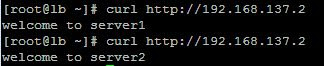 |
How to configure NGINX load balancer on linux step by step guide |
[root@lb ~]# curl
http://192.168.137.2
welcome to server1
[root@lb ~]# curl
http://192.168.137.2
welcome to server2

0 comments:
Post a Comment