In this
article we learn how to install EPEL repo on centos and rhel server.Using EPEL
repo we can install different packages which is not available in their default
repo.
Installation of EPEL repo on centos/RHEL server
There are
two methods to install EPEL repo.
Methed1:
To install
EPEL repo we are execute the below command.
[root@localhost ~]# yum install
epel-release yum-utils
Loaded
plugins: fastestmirror
Loading
mirror speeds from cached hostfile
* base: centos.myfahim.com
* extras: centos.myfahim.com
* updates: centosd6.centos.org
Resolving
Dependencies
-->
Running transaction check
--->
Package epel-release.noarch 0:7-11 will be installed
--->
Package yum-utils.noarch 0:1.1.31-50.el7 will be installed
-->
Finished Dependency Resolution
Dependencies
Resolved
================================================================================
Package Arch Version Repository Size
================================================================================
Installing:
epel-release noarch 7-11 extras 15 k
yum-utils noarch 1.1.31-50.el7 base 121 k
Transaction
Summary
================================================================================
Install 2 Packages
Total
download size: 136 k
Installed
size: 361 k
Is this
ok [y/d/N]: y
Downloading
packages:
(1/2):
epel-release-7-11.noarch.rpm
| 15 kB
00:04
(2/2):
yum-utils-1.1.31-50.el7.noarch.rpm | 121 kB 00:18
--------------------------------------------------------------------------------
Total
7.5 kB/s | 136 kB 00:18
Running
transaction check
Running
transaction test
Transaction
test succeeded
Running
transaction
Installing :
yum-utils-1.1.31-50.el7.noarch 1/2
Installing : epel-release-7-11.noarch 2/2
Verifying
: epel-release-7-11.noarch 1/2
Verifying
: yum-utils-1.1.31-50.el7.noarch 2/2
Installed:
epel-release.noarch 0:7-11 yum-utils.noarch 0:1.1.31-50.el7
Method2:
We can download epel
release using the wget command. To download this we execute the below command.
# wget https://dl.fedoraproject.org/pub/epel/epel-release-latest-7.noarch.rpm
Once it is downloaded
we can install using the following command.
#yum install epel-release-latest-7.noarch.rpm
After install the EPEL
repo we need to refresh the repo using the below command.
#yum repolist
To install any package
using EPEL repo we can execute the below command.
#yum –enableepo=’epel’ install <package name>
If we want to install htop package we can execute the below command.
#yum –enableepo=’epel’ install htop
If we want to install htop package we can execute the below command.
#yum –enableepo=’epel’ install htop
That’s all.If this
article is helpful please share it!!!


Please Donate To Bitcoin Address: [[address]]
Donation of [[value]] BTC Received. Thank You.
[[error]]

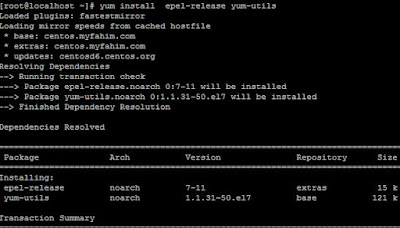
0 comments:
Post a Comment