In this
article we learn what is memcached and how to install and configure memcached
on the centos server.
What is memcached?
Memcached
is a high performance , in memory and distributed caching system to improve the
performance of the dynamic web application by caching application data in
memory.
Installation of memcached on centos server
Before the
installation of memcached make sure all packages are up to date. To do this we
execute the below command.
[root@localhost
~]#yum update -y
To install memcached on the centos server we
need to execute the below command.
[root@localhost
~]#yum install memcached –y
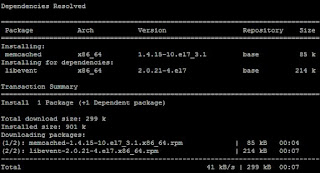 |
| How to install and configure memcached on CentOS 7 server step by step guide |
After
installing the package we need to start the service and enable the service at
the start up mode using the following command.
[root@localhost ~]#systemctl
start memcached
[root@localhost ~]#systemctl
enable memcached
Configuration of memcached on centos server
The default
configuration file is located at “/etc/sysconfig/memcached” file as below
PORT="11211"
USER="memcached"
MAXCONN="1024"
CACHESIZE="64"
OPTIONS=""
From the
above config file “11211” is the default
port of memcached ,”memcached” is the
default user of memcached config file,max connection is “1024” and “64”
is the default cachesize.
You can
change these parameters as per your requirement.
To check
the port is listening or not using the below command.
[root@localhost
~]# ss -tulpn | grep 11211
udp UNCONN
0 0 *:11211 *:*
users:(("memcached",pid=9953,fd=28))
udp UNCONN
0 0 :::11211 :::*
users:(("memcached",pid=9953,fd=29))
tcp LISTEN
0 128 *:11211 *:*
users:(("memcached",pid=9953,fd=26))
tcp LISTEN
0 128 :::11211 :::*
users:(("memcached",pid=9953,fd=27))
That's all. if this article is helpful please share it!!!

0 comments:
Post a Comment