How to enable Archive log mode in oracle
RMAN,redo logs files are used archivelog for their operation.
To enable Archivelog file is very
simple. connect the database in mounted mode and it should be not open
state.Then alter the database in archivelog mode.
Redo log files are very essential file to recover oracle database in case oracle instance crashes by any reason. Now in oracle database many redo log files are created a group.
Redo group is very important while archiving redo log files.suppose group 2 is current that means oracle uses these redo log files which present in group 2 and archive process then archiving redo log files from other group.for that reason database performance is not degraded.
To view the archivelog mode in oracle
First we have to check the log_mode of
the database,is it archivelog mode or not.To run the below command we find the
database is set to no archivelog mode. you can run both the command to view the
log mode of the database.
SQL>
select log_mode from v$database;
LOG_MODE
------------
NOARCHIVELOG
or
SQL>
archive log list;
Database
log mode
No
Archive Mode
Automatic
archival Disabled
Archive
destination
USE_DB_RECOVERY_FILE_DEST
Oldest
online log sequence 18
Current
log sequence 20
Shutdown database
After checking the log mode we shutdown the database to
perform rest of the work.To shutdown the database we run the below command on
the sql promt.
SQL>
shutdown immediate;
Database
closed.
Database
dismounted.
ORACLE
instance shut down.
Startup database in mount mode
SQL>
startup mount;
ORACLE
instance started.
Total
System Global Area 2071076864 bytes
Fixed
Size 2214896
bytes
Variable
Size
1291846672
bytes
Database
Buffers 771751936 bytes
Redo
Buffers
5263360
bytes
Database
mounted.
SQL>
alter database archivelog;
Database
altered.
SQL>
alter database open;
Database
altered.
We alter the database in archivelog mode by using the command “alter database
archivelog”. oracle don’t give us privilege to do the operation unless we start
the database in mount mode and also in open state. After alter the database in
archivelog mode we alter the database using “alter database open” command.
Now it is the time to verify that the log_mode of the database.we rrun
the below command to do this.
SQL>
archive log list;
Database
log mode
Archive
Mode
Automatic
archival Enabled
Archive
destination
USE_DB_RECOVERY_FILE_DEST
Oldest
online log sequence 18
Next
log sequence to archive 20
Current
log sequence 20
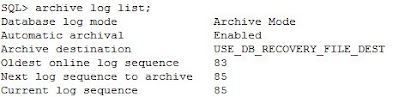 |
| Archivelog-oracle-database |

Very clear steps to enable archivelog mode in Oracle. Thanks for sharing.
ReplyDelete