Mysql drop
table if exists | In the previous article we learned how to create
MySQL table . In this article we learn how to drop the existing table from the
mysql database.
We have
to drop any existing mysql table very carefully because after
dropping the mysql table we can not recover the mysql table therefore
there is a chance to data loss.
Drop existing MySQL table using mysql promt.
Before drop
table in MySQL we need to list how many tables are there in the MySQL database.
To list all tables in the MySQL database we need to use the below command.
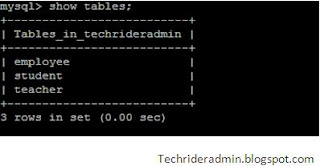 |
| List all tables in MySQL |
MySQL drop table if exists we need to login mysql server, then choose
the database from which the existing table will be deleted. For these
activities we need to execute the below command to delete table sql .
This is a example of one table deletion.
[root@localhost
~]# mysql -uroot -p
Enter
password:
Welcome
to the MySQL monitor. Commands end with ; or \g.
Your
MySQL connection id is 3
Server
version: 5.1.73 Source distribution
Copyright
(c) 2000, 2013, Oracle and/or its affiliates. All rights reserved.
Oracle
is a registered trademark of Oracle Corporation and/or its
affiliates.
Other names may be trademarks of their respective
owners.
Type
'help;' or '\h' for help. Type '\c' to clear the current input statement.
mysql>
use techrideradmin
Reading
table information for completion of table and column names
You can
turn off this feature to get a quicker startup with -A
Database
changed
mysql>
drop table student;
Query
OK, 0 rows affected (0.00 sec)
The student table has been dropped.
Drop table MySQL using MySQL workbench
If we want
to delete multiple table at a time we need to execute the below command. We
need to use “,“ separator to delete multiple tables from a database.
mysql>
drop tables employee,teacher;
Query
OK, 0 rows affected (0.00 sec)
mysql>
show tables;
+--------------------------+
|
Tables_in_techrideradmin |
+--------------------------+
|
student |
+--------------------------+
1 row in
set (0.00 sec)
Now we found that one table is
present among the three tables in the database.
Drop table MySQL using MySQL workbench
We can also
drop MySQL table using the MySQL workbench. First login the workbench using the
credentials and then find the schemas or database and also the table which need
to be dropped. Then we need to go the query section and execute the drop table
command and after executing the query we got the output in the output section.
If we use “drop table IF exists” command and table
name is not listed in my database , we got one warning message in the output
section.If we use “drop table” command only we don’t get
any warning message we got error message in the output section.
We have
three tables into our database(teacher,student and employee).If we execute drop table command with IF exists and we define a table name
teacher1 along with this command but this table name is not present into our database
so we will get one warning message in the output.
 |
| drop mysql table if exists |
Then we
execute the command to drop all the tables and we got the output message in the
output section.After executing the command all tables will be dropped.
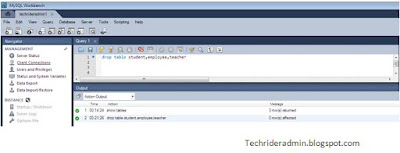 |
| drop MySQL table using MySQL workbench |
Drop existing mysql table using php script
To drop
existing mysql table using php script we need to use mysql_query function .
To connect to mysql server we use mysql_connect function and to select the database we will use mysql_select_db function.All functions are important to drop mysql table using php script.
To drop mysql table we need to pass two arguments inside the mysql_query function.
Lets take
an example to drop existing mysql table using php script.
<html>
<head>
<title>Drop existing MySQL table on
linux system</title>
</head>
<body>
<?php
$mysql_host = 'localhost';
$mysql_user = 'root';
$mysql_pass = 'passwordofroot';
$conn = mysql_connect($mysql_host,
$mysql_user, $mysql_pass);
if(! $conn ) {
die('Could not connect the server:
' . mysql_error());
}
echo 'Connection successfully established';
$sql = “DROP TABLE student”;
mysql_select_db( 'techrideradmin' );
$result = mysql_query( $sql, $conn );
if(! $result ) {
die('table could not drop: ' .
mysql_error());
}
echo "Table Dropped successfully\n";
mysql_close($conn);
?>
</body>
</html>
That’s all.If this
article is helpful to know about Mysql drop table if exists please share it!!!!

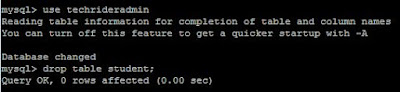
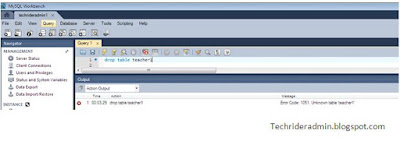
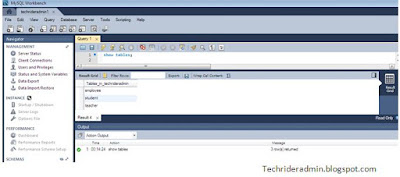
0 comments:
Post a Comment