In this
article we learn what is varnish and how to install and configure Varnish 4 with
apache and nginx on centos 7.
What is Varnish
Varnish is
open source http reverse proxy, http accelerator and useful web caching tool
which is place in front of apache web server to boost up the website. Varnish
improves the performance of the web site by booting up the speed of the
website.
Installation of Varnish on CentOS 7
By default
there is no Varnish package available into the centos repository. To install
Varnish we need to install EPEL repository. To install EPEL repo we execute the
below command.
[root@localhost ~]#yum
install -y epel-release
After
installing the EPEL we execute the below command to install the Varnish
package.
[root@localhost ~]#yum
install -y varnish
After
installed the varnish package we need to start the varnish service and enable
the service on startup mode to execute the below command.
[root@localhost
~]#systemctl start varnish
[root@localhost
~]#systemctl enable varnish
After
started the service we know the status using the below command.
[root@localhost
~]#systemctl status varnish
To check
the version of varnish which is running on the server to execute the below
command.
[root@localhost ~]#varnishd
–V
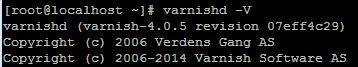 |
How to install and configure Varnish with apache on CentOS 7 step by step guide
Configuration of varnish on CentOS 7
Varnish configuration file is located at /etc/varnish. To configure
varnish as a caching server which is placed in front of apache server first we
need to edit “varnish.params” config file and change the listening port
parameter value .By default it runs on 6081 we change it to port no 80 so that
user can hit the caching server first to get the web page.
vi /etc/varnish/varnish.params
Change VARNISH_LISTEN_PORT from 6081 to 80.
VARNISH_LISTEN_PORT=80
Now open the “/etc/varnish/default.vcl” file
and put the backaend web server details which is running 7001 port.
# Default backend definition. Set this to point to your content
server.
backend default {
.host =
"127.0.0.1";
.port =
"7001";
}
To
install apache server on centos follow the below link.
To verify varnish is successfully configured or
not we execute the below command.
[root@localhost ~]# curl -I http://localhost
HTTP/1.1 403 Forbidden
Date: Fri, 04 Jan 2019 15:03:06 GMT
Server: Apache/2.4.6 (CentOS)
Last-Modified: Thu, 16 Oct 2014 13:20:58 GMT
ETag: "1321-5058a1e728280"
Accept-Ranges: bytes
Content-Length: 4897
Content-Type: text/html; charset=UTF-8
X-Varnish: 2
Age: 0
Via: 1.1 varnish-v4
Connection: keep-alive
That’s
all .We have configured Varnish .If this article is helpful to know about install and configre varnish with apache and nginx please share it!!!

0 comments:
Post a Comment