Mysql Create Table | In this
tutorial we learn how to create MySQL table on centos/rhel/Oracle server.
Before
creating mysql table we have to select three value one is table name,seconf
column name and column type .
Create MySQL table using mysql promt
Suppose we
are going to create a mysql table named “student”.
Mysql create table using mysql promt we execute the below command.
Mysql create table using mysql promt we execute the below command.
create
table student(
studentnrollno INT NOT NULL AUTO_INCREMENT,
studentfirstname VARCHAR(30) NOT NULL,
studentlastname VARCHAR(30) NOT NULL,
PRIMARY KEY ( studentnrollno )
);
After executing the above command we
create a mysql table called student which has three field one is
studentrollno,second is student firstname and then student last name and we define student rollno as a primary key. We use NOT NULL which pevent to entry
null value and student roll no increment automatically using the AUTO_INCREMENT
keyword.
To execute the above command we need
to login mysql server and after getting the mysql promt we need to execute the command as
below.
mysql> create table
student(
->
studentnrollno INT NOT NULL AUTO_INCREMENT,
->
studentfirstname VARCHAR(30) NOT NULL,
->
studentlastname VARCHAR(30) NOT NULL,
->
PRIMARY KEY ( studentnrollno )
-> );
Student table has been created after executing the above command.
Create MySQL table using php script
Mysql create table by php script we are going to take mysql_query function .
To connect to mysql server we use mysql_connect function and to select the database we will use mysql_select_db function.All functions are important to create mysql table using php script.
To create mysql table we need to pass two arguments inside the mysql_query function.
Lets take
an example to demonstrate for create mysql table using php script.
<html>
<head>
<title>Create MySQL table on linux
system</title>
</head>
<body>
<?php
$mysql_host = 'localhost';
$mysql_user = 'root';
$mysql_pass = 'passwordofroot';
$conn = mysql_connect($mysql_host,
$mysql_user, $mysql_pass);
if(! $conn ) {
die('Could not connect the server:
' . mysql_error());
}
echo 'Connection successfully
established';
$sql = “CREATE TABLE student( ".
"studentnrollno INT NOT NULL
AUTO_INCREMENT, ".
"studentfirstname VARCHAR(30)
NOT NULL, ".
"studentlastname VARCHAR(30)
NOT NULL, ".
"PRIMARY KEY ( studentnrollno
));”;
mysql_select_db( 'techrideradmin' );
$result = mysql_query( $sql, $conn );
if(! $result ) {
die('table could not create: ' .
mysql_error());
}
echo "Table created successfully\n";
mysql_close($conn);
?>
</body>
</html>
That’s all.If this
article is helpful to know about Mysql Create Table please share it!!!!

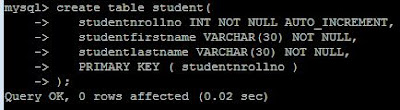
0 comments:
Post a Comment