Backup Mysql Database & Restore Mysql Database | In this
tutorial we learn how to take backup of mysql database and import mysql dump on the linux system. Backup and restoration job is very important for a
Database Administrator.
Backup MySQL database using mysqldump utility
To backup
MySQL database we have to select the database name which database we want to
take backup.After selecting the database we need to execute the below command
to take backup of MySQL database.
This backup
is the logical backup which is stored the data inside the linux filesystem.
Lets take an example to demonstrate how to take backup mysql database along with mysqldump example.
Lets take an example to demonstrate how to take backup mysql database along with mysqldump example.
In my case
we select “techrideradmin” database and there is one table named “student”
inside the database. We want to take backup the “techrideradmin” database. After
taking the backup we delete the table which is student and then restore the
table using the backup file which is stored inside the linux file system.
[root@localhost
~]# mysqldump -u root -p techrideradmin
> /backup/backup-$(date +%F).sql
Enter
password:
We can list the backup
file which we have taken using the below command.
[root@localhost
~]# cd /backup/
[root@localhost
backup]# ls
backup-2019-01-15.sql
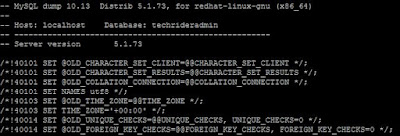 |
| How to take backup of MySQL database using mysqldump utility and restore MySQL backup on linux system |
After enter the
password backup will be completed. In the above command –u define which user is
taking backup or which user has permission taking the backup and –p define the
password of the user.
Restore MySQL database from the backup file
To restore
the database using import mysql dump we need to create the MySQL database.
After creating the database we need to execute the below command to restore the
database from the backup file.
[root@localhost
~]# mysql -u root -p techrideradmin < /backup/backup-2019-01-15.sql
Enter
password:
After executing the
above command we can restore the techrideradmin database smoothly.
That’s all. If this tutorial
is helpful to know about Backup Mysql Database and import mysql dump please share it!

ReplyDeleteThanks for sharing useful information.. we have learned so much information from your blog..... keep sharing
Docker and Kubernetes Training in Hyderabad
Kubernetes Online Training
Docker Online Training