Install and configure mod_pagespeed on linux |In this
article we learn what is mod_pagespeed and how to install and configure
mod_pagespeed on centos ,rhel linux server.
What is mod_pagespeed?
Mod_pagespeed
is an apache module which is used to boost up php script by eliminating
compilation time of php scripts by caching compiled code into its memory and at
the run time compiled code loads the php script directly from the memory to
enhance the speed of the php application.
Installation of mod_pagespeed on centos server
Before
installation of mod_pagespeed we need to install at package.To install at
package we need to execute the below command.
#yum install at
After
installing ata package we are going to install mod_pagespeed apache module
using the below command.
--2019-01-07 20:56:56--
https://dl-ssl.google.com/dl/linux/direct/mod-pagespeed-stable_current_x86_64.rpm
Resolving dl-ssl.google.com (dl-ssl.google.com)...
74.125.24.190, 74.125.24.93, 74.125.24.136, ...
Connecting to dl-ssl.google.com
(dl-ssl.google.com)|74.125.24.190|:443... connected.
HTTP request sent, awaiting response... 200 OK
Length: 7607004 (7.3M) [application/x-redhat-package-manager]
Saving to: ‘mod-pagespeed-stable_current_x86_64.rpm’
100%[======================================>] 7,607,004 265KB/s
in 33s
2019-01-07 20:57:30 (226 KB/s) -
‘mod-pagespeed-stable_current_x86_64.rpm’ saved [7607004/7607004]
[root@localhost ~]# rpm
-ivh mod-pagespeed-stable_current_x86_64.rpm
warning: mod-pagespeed-stable_current_x86_64.rpm: Header V4
DSA/SHA1 Signature, key ID 7fac5991: NOKEY
Preparing...
################################# [100%]
Updating / installing...
1:mod-pagespeed-stable-1.13.35.2-0 #################################
[100%]
Redirecting to /bin/systemctl start atd.service
job 1 at Mon Jan 7
21:01:00 2019
Configuration file and module location of mod_pagespeed
main
configuration file located at “/etc/httpd/conf.d/pagespeed.conf”.
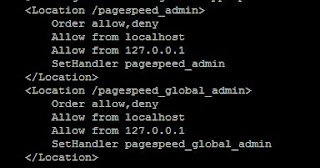 |
| How to install and configure mod_pagespeed Apache module on CentOS 7 server step by step guide |
module is
located at “/usr/lib/httpd/modules/mod_pagespeed.so”.
Configure mod_pagespeed on centos server
By default
mod_pagespeed module is enabled . config screenshot as below.
<IfModule
pagespeed_module>
# Turn on mod_pagespeed. To completely
disable mod_pagespeed, you
# can set this to "off".
ModPagespeed on
To disable it we need to change the ModPagespeed parameter from on to off.
ModPagespeed off
We can select different level of setting from the config file. The default level is corefilters.
We can enable and disable filter using the ModPagespeedEnableFilters and ModPagespeedDisable
Filters directives.
Thats all.If this article is helpful to install and configure mod_pagespeed module please share it!

0 comments:
Post a Comment