In this
article we learn how to install CentOS Web Panel on centos server. Centos Web
Panel is free control panel can be installed on minimal centos installation which
is vey help for hosting website and it allows us GUI to configure email,DNS etc…
Pre-requisite to install Centos Web Panel on centos server
First we
need to ensure that we have latest packages installed on the centos server. To do
this we need to execute the below command.
[root@localhost ~]#
yum update –y
After that
we need to set our hostname using the below command.
[root@localhost ~]#hostname
centoswp.localdomain
To change
the hostname permanently we need to edit “/etc/sysconfig/network” file and
change the hostname parameter, then reboot the system.
Installation of CentOS Web Panel on centos server
To install
the CWP first we need to go “/usr/local/src” directory and execute the below
command.
[root@centoswp ~]# cd /usr/local/src/
[root@centoswp src]# wget http://centos-webpanel.com/cwp-latest
--2019-01-06
13:11:51--
http://centos-webpanel.com/cwp-latest
Resolving
centos-webpanel.com (centos-webpanel.com)... 37.187.72.216
Connecting
to centos-webpanel.com (centos-webpanel.com)|37.187.72.216|:80... connected.
HTTP
request sent, awaiting response... 301 Moved Permanently
Location:
http://dl1.centos-webpanel.com/files/cwp2-latest [following]
--2019-01-06
13:11:52--
http://dl1.centos-webpanel.com/files/cwp2-latest
Resolving
dl1.centos-webpanel.com (dl1.centos-webpanel.com)... 37.187.72.216
Reusing
existing connection to centos-webpanel.com:80.
HTTP
request sent, awaiting response... 200 OK
Length:
32060 (31K) [text/plain]
Saving
to: ‘cwp-latest’
100%[======================================>]
32,060 76.5KB/s in 0.4s
2019-01-06
13:11:54 (76.5 KB/s) - ‘cwp-latest’ saved [32060/32060]
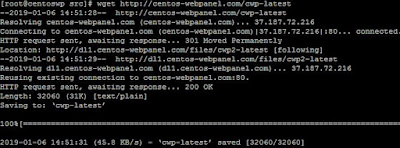 |
| How to install CentOS Web Panel on CentOS 7 step by step guide |
Now execute the below command.
[root@centoswp src]# sh cwp-latest
After finished the installation
process we need to reboot the server once again.
Verify CWP on centos server
After rebooting
the server we can access CWP using the below url.
http://server-ip:2030 and get the control
panel dashboard.
That’s all.
We have installed CWP on CentOS 7 if this article is helpful please share it!!!

Nice Information.
ReplyDeleteUse Our Web Panel To Send Personalized SMS As Our Web SMS Panel Allows You To Send Promotional As Well As Transactional SMS.
https://mobishastra.in/web-sms-panel