In this tutorial
we learn how to select value or fetch data from mysql table . To fetch data
from mysql table we have two methods.
1)Fetch
data through mysql promt using select command.
2)Fetch
data using php script.
Fetch data from mysql table using mysql promt
To fetch
data from mysql table through mysql promt we use “select” command.Lets take an
example to fetch data using mysql promt. We have mysql table called student
from this table we fetch the data as below.
mysql>
select * from student;
+----------------+------------------+-----------------+
|
studentnrollno | studentfirstname | studentlastname |
+----------------+------------------+-----------------+
| 1 | Raktim | Sharma |
+----------------+------------------+-----------------+
1 row in
set (0.01 sec)
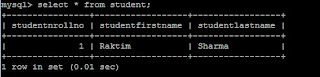 |
| How to select value(fetch data) from MySQL table step by step guide for beginner |
From the above example to view all
field we used”*”. If we want to find specific field we can use the below
command. In this below command we find the student first name from student
table.
mysql>
select studentfirstname from student;
+------------------+
|
studentfirstname |
+------------------+
|
Raktim |
+------------------+
1 row in
set (0.00 sec)
Fetch data from mysql table using php script
To fetch
data from mysql table we use two function.one
is mysql_query for sql queries and
other is mysql_fetch_array to fetch
the data from mysql table.
Lets take
an example to fetch data from mysql table using php script.
<html>
<head>
<title>Fetch data from MySQL table
on linux system</title>
</head>
<body>
<?php
$mysql_host = 'localhost';
$mysql_user = 'root';
$mysql_pass = 'passwordofroot';
$dbname = "techrideradmin";
$conn = mysql_connect($mysql_host,
$mysql_user, $mysql_pass,$dbname);
if(! $conn ) {
die('Could not connect the server:
' . mysql_error());
}
echo 'Connection successfully
established';
$sql = “SELECT
studentrollno,studentfirstname, studentlastname”;
$result = mysql_query( $sql, $conn );
if( $result > 0 ) {
while($row =
mysql_fetch_array($result)) {
echo "Roll no: " .
$row["studentrollno"]. "
Name: " . $row["studentfirstname"]. " " .
$row["studentlastname"]. "<br>";
}
}
mysql_close($conn);
?>
</body>
</html>
That’s all.If this
article is helpful please share it!!!!

0 comments:
Post a Comment