In this
article we learn how to redirect HTTP to HTTPS in APACHE on linux. Https is
used to transfer data over internet securely. To enhance the security we need
to force redirection from http to https.
To do this
redirection first we need to configure SSL Certificate in the linux sytem and
we need to enable one module mod_rewrite.
If this module is not enable in linux system we need to edit apache
configuration file and enable the mod_rewrite module.
Method to redirect HTTP TO HTTPS in APACHE on RHEL/Centos/Oracle linux (5-6-7)
We have two
method to redirect HTTP to HTTPS in APACHE on linux system.
METHOD1: we edit the APACHE configuration file
and add the below line.suppose our domain name is www.example.org
Redirect
permanent / https://www.example.org/
METHOD2: We edit the APACHE configuration
file and also add the below lines under the Document Root section
RewriteEngine On
RewriteCond %{HTTPS} off
RewriteRule (.*)
https://%{HTTP_HOST}%{REQUEST_URI} [R,L]
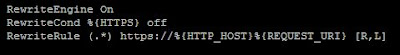 |
Simple step by step guide to redirect HTTP TO HTTPS in APACHE on RHEL/Centos/Oracle linux (5-6-7)
Recommended Read: https://techrideradmin.blogspot.com/2018/12/simple-step-by-step-guide-to-configure-SSL-for-APACHE-webserver-in-linux-RHEL-Centos-Oracle-5-6-7.html
Now restart the APACHE webserver
using the below command
For linux(5/6)
#service httpd restart
For linux7
#systemctl restart
httpd
That’s all if this article is
helpful to know about redirect http to https please share this article!!!!!!!

0 comments:
Post a Comment