How to install and configure NFS server on linux step by step guide
In this
tutorial we learn What is NFS, how to install and configure NFS server on linux
system and how to mount shared folder to the client machine and after
configuration server and client end how to verify it.
What is NFS
NFS is
network file system. NFS is basically used to share file and folder among all
types of unix flavors and NFS share folder can be mounted as a local file
system.
LAB Environment
We need two
machines one is NFS server which share the folder and other is client which
receives the shared folder from the NFS server.
NFS Server
ipaddress===============è192.168.137.2
NFS Client
ipaddress============= ==è192.168.137.3
Configuration of NFS Server on linux
To
configure NFS server we need to install nfs packages into the server. To
install the packages on the server we execute the below command.
[root@server
~]# yum install nfs* -y
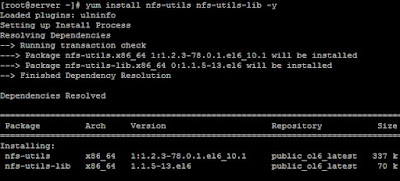 |
| How to install and configure NFS server on linux step by step guide |
After
installing the required packages we need to start the NFS service and enable
the service during the startup mode. To do this we execute the below command.
[root@server
~]#service nfs start;chkconfig nfs on
Export the share folder
We need to
export entry into the /etc/exports file which folder we want to share with the
client machine.
Suppose we want
to share /project folder with the client.we need to entry in the below format
in the /etc/exports file.
[root@server ~]# cat
/etc/exports
/project
192.168.137.3(rw,sync)
Here,
/project========= is the shared directory
192.168.137.3===== is the client machine
ipaddress
rw=============client have the read write
permission for this folder
sync============synchronization enable for the
shared folder between client and server machine.
Once above all step have been
completed to export shared folder to the client system we execute the below
command
[root@server ~]#exportfs
–a
Configure the client machine on linux
First create the mount point to
mount the shared folder which came from server.
[root@client ~]# mkdir
-p /mnt/project
Then mount the shared folder
[root@client ~]#mount
192.168.137.2:/project /mnt/project
To verify it we execute “df –h”
command .
That’s all. If this article is
helpful please share the article.

0 comments:
Post a Comment