How to write a small python program on CentOS and RHEL 6/7 step by step guide
In this
article we will learn how to write a small python program on linux system and
how to execute this program using python.
Before
write a python program we need to check two things.
1)First we
need to install python on the system.
2)we need
to check python binaries is installed on the system or not. To verify this we
need to execute the below commands.
[root@localhost ~]#
which python
/usr/bin/python
[root@localhost ~]#
whereis python
python:
/usr/bin/python2.6 /usr/bin/python /usr/lib/python2.6 /usr/lib64/python2.6
/usr/include/python2.6 /usr/share/man/man1/python.1.gz
Write a small program using python
First we
need to create one file named test.py and
enter the below code .
#!/usr/bin/python
print (" WELCOME TO
TECHRIDERADMIN")
How to execute the python progam
To execute
the python program we need to execute the below command.
[root@localhost ~]# python test.py
WELCOME TO TECHRIDERADMIN
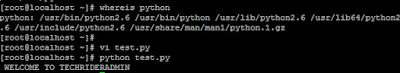 |
| How to write a small python program on CentOS and RHEL 6/7 step by step guide |
That’s all. If this
article is helpful please share it!!!!

ReplyDeleteNice Posting !! Thanks for sharing..
Docker Training in Hyderabad
Docker and Kubernetes Online Training
Docker Training
Docker Online Training
Kubernetes Online Training
Kubernetes Training in Hyderabad
Best Docker and kubernetes training in ameerpet
Docker and Kubernetes Training in Hyderabad