How to get disk space usage on CentOS and RHEL 6/7 using df command step by step guide
In this
article we will learn how to get disk space usage that means amount of space
available and used by the filesystems. We can get directory size using df
command.
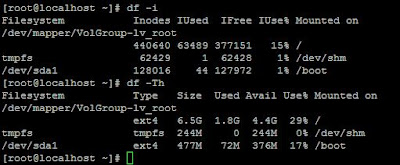 |
| How to get disk space usage on CentOS and RHEL 6/7 using df command step by step guide |
Syntax to get disk space usage on CentOS and RHEL linux system
To get disk
space usage the basic syntax is given below
#df <option>
<filesystem>
We need to
execute the below command to get the information of the whole file systems of
the system.
#df
[root@localhost project]# df
Filesystem
1K-blocks Used Available Use%
Mounted on
/dev/mapper/VolGroup-lv_root
6795192 1814456 4612508 29% /
tmpfs
249716 0 249716
0% /dev/shm
/dev/sda1 487652 73289
384667 17% /boot
How to get disk usage info in human readable format on linux system
To get disk
utilization information in human readable
format we use –h flag like this
#df –h
[root@localhost ~]# df -h
Filesystem Size Used Avail Use% Mounted on
/dev/mapper/VolGroup-lv_root
6.5G 1.8G 4.4G 29% /
tmpfs 244M 0 244M 0% /dev/shm
/dev/sda1 477M 72M 376M 17% /boot
How to get disk usage info along with inode format on linux system
To get disk
utilization along with inode we use –i flag like this
#df -i
[root@localhost ~]# df -i
Filesystem
Inodes IUsed IFree IUse% Mounted
on
/dev/mapper/VolGroup-lv_root
440640 63489 377151 15% /
tmpfs
62429 1 62428
1% /dev/shm
/dev/sda1
128016 44 127972 1% /boot
How to get type of the file systemy on linux system
To get type
of file system we use –T flag like this.
# df -Th
[root@localhost ~]# df
-Th
Filesystem Type Size
Used Avail Use% Mounted on
/dev/mapper/VolGroup-lv_root
ext4 6.5G
1.8G 4.4G 29% /
tmpfs tmpfs 244M
0 244M 0% /dev/shm
/dev/sda1 ext4 477M
72M 376M 17% /boot
That’s all. If this
article is helpful please share it!!!!

0 comments:
Post a Comment