How to update value into table of mysql database using python on CentOS and RHEL 6/7 step by step guide
In this
article we will learn how to update value into table using python language.
We need to
install the mysql.connector module using the below command.
#pip3 install
mysql.connector
Please
follow the below link to insert value into table using python language.
https://techrideradmin.blogspot.com/2019/06/how-to-insert-value-into-table-of-mysql-using-python-on-centos-rhel-step-by-step-guide.html
How to update value into table using python
First we
need to create one file named update.py and
enter the below code into this file .
import
mysql.connector
mydb =
mysql.connector.connect(
host="localhost",
user="root",
passwd="abc123",
database="pythonclass"
)
cur =
mydb.cursor()
query =
"UPDATE student SET location = 'Mumbai' WHERE location = 'Pune'"
cur.execute(query)
mydb.commit()
for
affect the row mydb.commit() method is required.
How to execute the python progam
To execute
the python program we need to execute the below command.
[root@localhost ~]# python3 update.py
After executing the
above command record has been updated into the table.
Now enter the mysql
promt and verify it is updated or not
using “select” statement.
mysql> select * from student;
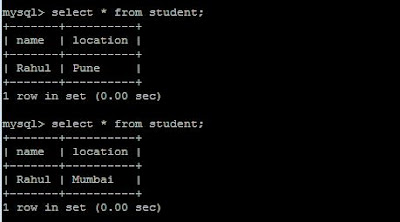 |
| How to update value into table of mysql database using python on CentOS and RHEL 6/7 step by step guide |
That’s all. If this
article is helpful please share it!!!!

Very good content.Thanks for sharing
ReplyDeletePython Online Training
Enjoyed reading the article above, really explains everything in detail, the article is very interesting and effective. Thank you and good luck for the upcoming articles Python Programming Training
ReplyDelete