How to fetch value from table of mysql database using python on CentOS and RHEL 6/7 step by step guide
In this
article we will learn how to fetch value table using python language.
We need to
install the mysql.connector module using the below command.
#pip3 install
mysql.connector
Please
follow the below link to insert value into table using python language.
https://techrideradmin.blogspot.com/2019/06/how-to-insert-value-into-table-of-mysql-using-python-on-centos-rhel-step-by-step-guide.html
How to fetch value from table using python
First we
need to create one file named fetch.py and
enter the below code into this file .
import mysql.connector
mydb = mysql.connector.connect(
host="localhost",
user="root",
passwd="abc123",
database="pythonclass"
)
cur = mydb.cursor()
cur.execute("select * from student")
result = cur.fetchall()
for x in result:
print(x)
How to execute the python progam
To execute
the python program we need to execute the below command.
[root@localhost ~]# python3 fetch.py
output:
[root@localhost
project]# python3 fetch.py
('Rahul', 'Pune')
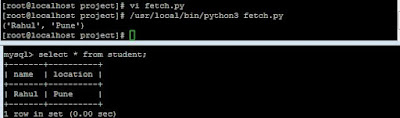 |
| How to fetch value from table of mysql database using python on CentOS and RHEL 6/7 step by step guide |
After executing the
above command record has been fetched from the table.
Now enter the mysql
promt and verify it is created or not using “select” statement.
mysql> select * from student;
mysql>
select * from student;
+-------+----------+
|
name | location |
+-------+----------+
| Rahul
| Pune |
+-------+----------+
1 row in
set (0.00 sec)
That’s all. If this
article is helpful please share it!!!!


Please Donate To Bitcoin Address: [[address]]
Donation of [[value]] BTC Received. Thank You.
[[error]]

Enjoyed reading the article above, really explains everything in detail, the article is very interesting and effective. Thank you and good luck for the upcoming articles Python Programming Training
ReplyDelete